What's new in YourTradebase?
YourTradeBase Mobile
30 September 2014
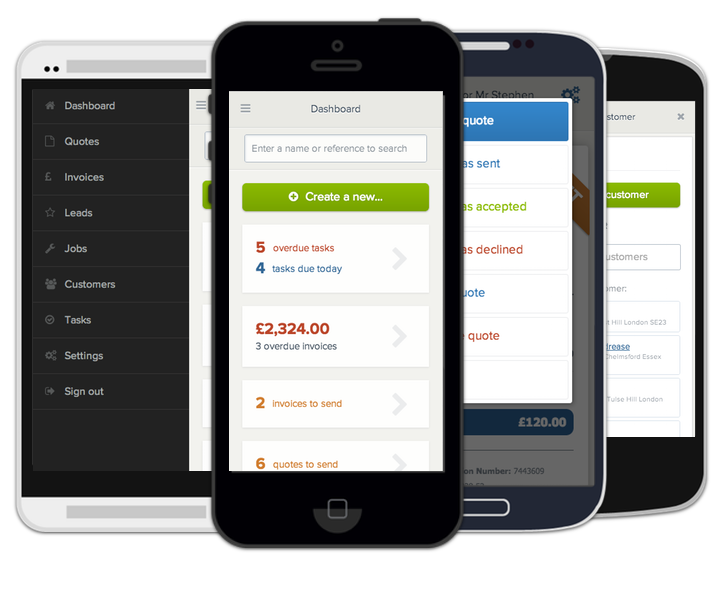
We believe a great tool delivers a great experience. It’s what we strive for with YourTradebase so today we’re really happy to announce a better mobile experience with YourTradebase Mobile. Your paperwork, wherever you are.
YourTradebase in your hand.
The entire YourTradebase experience has been optimised for display on your mobile phone to deliver a great experience when you’re out and about.
We’ve included all the features you’d expect, and have lots more planned. You can create, edit and send your paperwork, lookup customers and set yourself tasks and reminders.
Anything you update on YourTradebase mobile will be automatically updated for the next time you sign in from a computer or laptop.
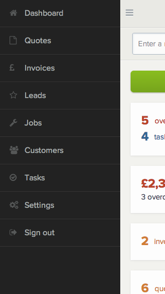
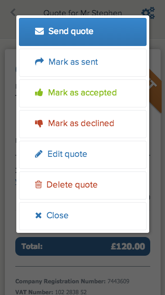
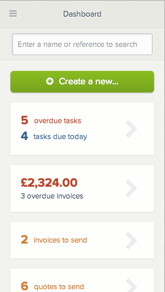
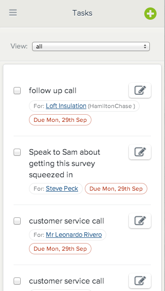
Getting your quotes and invoices to your customers quickly not only makes you look more professional, it helps you win more work.
So when we started building YourTradebase for your mobile phone, getting your paperwork created and organised quickly was top of our agenda.
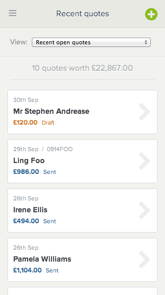
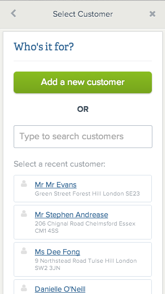
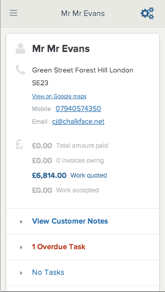
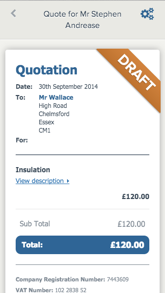
Visit YourTradebase on your mobile phone to try it for yourself.
YourTradebase has been given some love, too…
We’ve also been working hard on the computer and laptop browser version of YourTradebase to make sure the features you used the most are easier to get done.
We’ve designed a fresh new look for an easier-to-use dashboard:
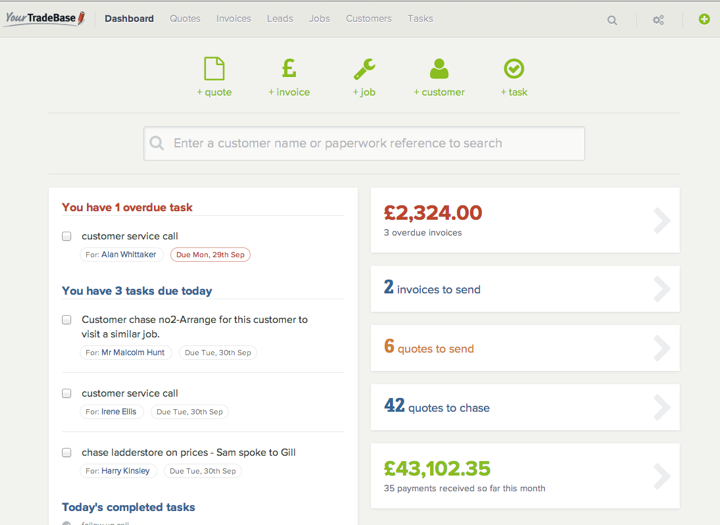
Re-designed tasks to be faster and more helpful:
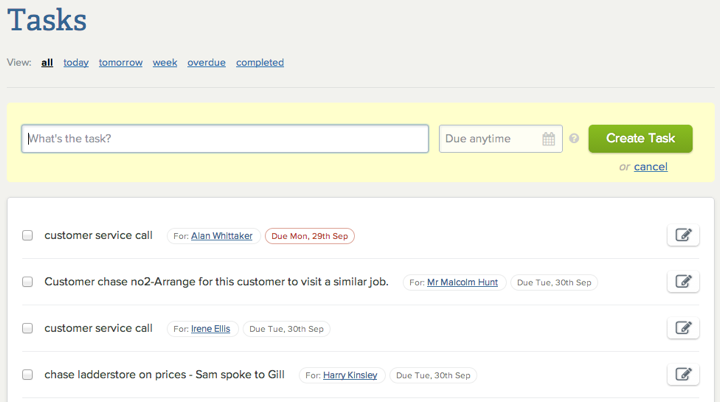
We’ve also improved adding items to your quotes and invoices – including allowing you to save to your price list when creating paperwork:
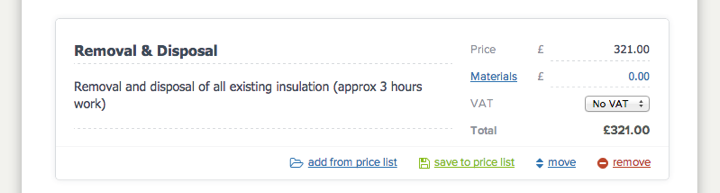
These upgrades are ready and waiting.
All of these changes are ready and waiting for you and can be seen right now – there’s nothing to download or install.
Just sign in to YourTradebase from a computer or laptop to see the new updates, or sign in from your mobile to see all your data with YourTradebase Mobile.
Don’t have a YourTradebase account yet?
Join hundreds of tradespeople already saving hours on their paperwork:
Sign up for an unlimited free 30-day trial
Introducing Leads to YourTradeBase
13 July 2014
A smarter workflow starts with a lead.
You probably already receive leads by customer phone calls, referrals, websites – maybe even from social networks. But how do you manage them to maximise the work you might win?
To grow a successful business, keeping on top of new leads is vital.
Well, we’ve got your back: introducing Leads to YourTradebase.
Now you can create, track, manage and organise new work opportunities quickly and easily. Watch a quick video about leads in YourTradebase:
Manage your leads to win more work
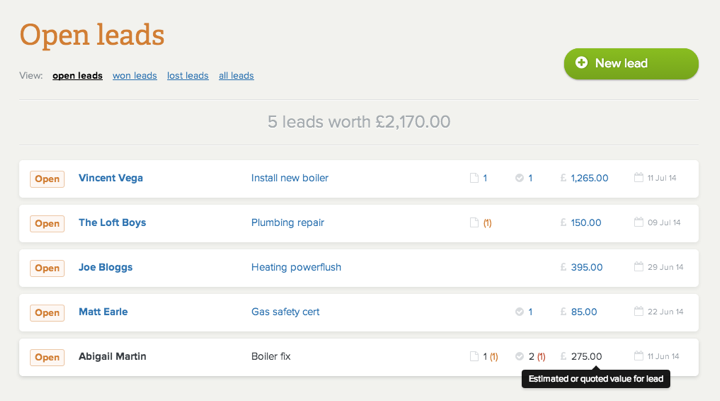
See at-a-glance all your open, won and lost leads. How many leads do you have and what are they worth?
For each of your leads, YourTradebase shows you who it’s for, what it’s for and it’s estimated or quoted value.
You’ll also see what tasks are due and whether you’ve sent a quote to this customer.
See what you need to do to win more work at a glance.
Stay organised to stay on top of new work
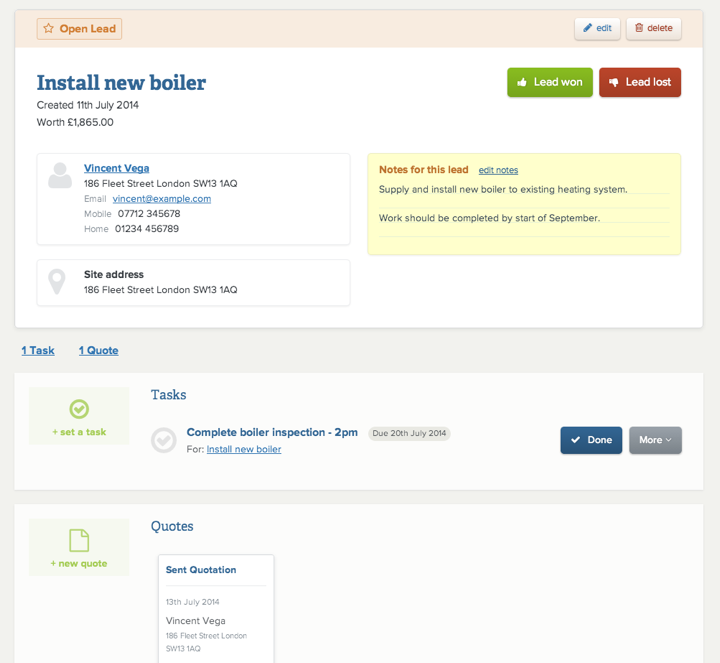
One easy-to-scan screen for each of your leads.
Keep notes, important tasks and reminders for your leads. When you’re ready to quote, it’s just one click away!
Easily find the details you need to stay on top of new work opportunities.
Easily keep track of your work leads
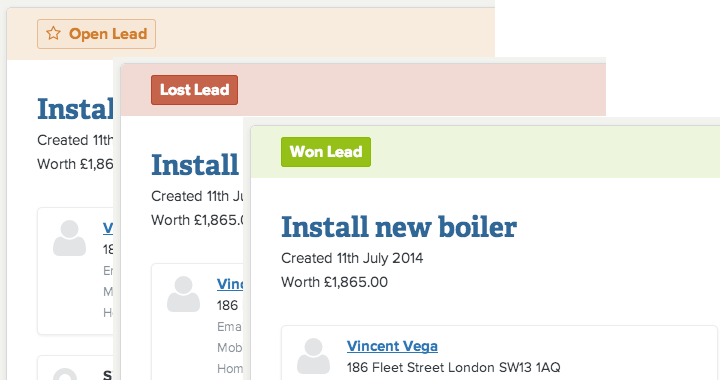
Managing the status of your leads is just a single click away…
Won the work? Great! You can convert a lead into a job in one click.
Lost the lead? We’ll make the admin easy.
Start managing your leads in YourTradebase
These changes are ready for you to get started with in YourTradebase right now.
Just sign into your account (or start a free 30-day trial) and start managing your leads and working smarter today.
New in YTB: Invoice for materials
7 July 2014
Some enhancements to your material lists this week in YourTradebase. We’ve made the following changes to help you display your material prices, markup your costs easily and invoice for the materials you’ve used:
Display materials on your printed paperwork
Display Options for paperwork have been updated to allow you to choose to display:
- A full material list breakdown – with or without itemised costs
- An overview of the cost of materials that you’ve included on paperwork
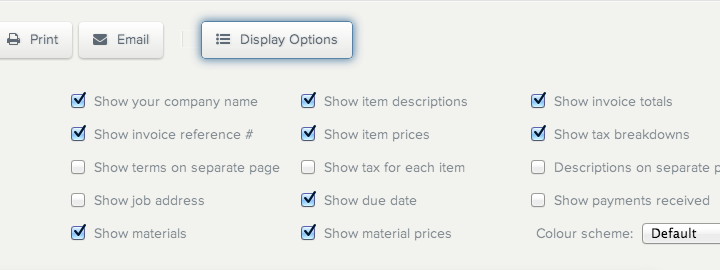 Just enter your materials, and check the options that you want from Display Options to see how this looks on your paperwork. YourTradebase will remember your settings and automatically apply them to the next quote or invoice you create.
Just enter your materials, and check the options that you want from Display Options to see how this looks on your paperwork. YourTradebase will remember your settings and automatically apply them to the next quote or invoice you create. 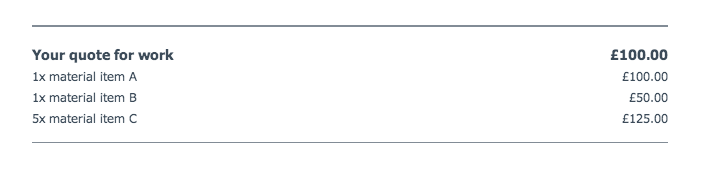
Add your markup to your materials
We’ve heard from a lot of users that marking up their materials would be very helpful – so we’re very pleased to announce you can now apply a markup % to the materials you quote or invoice for. It’s very easy to use – simply enter a % against the materials you want to markup and we’ll calculate the rest for you! 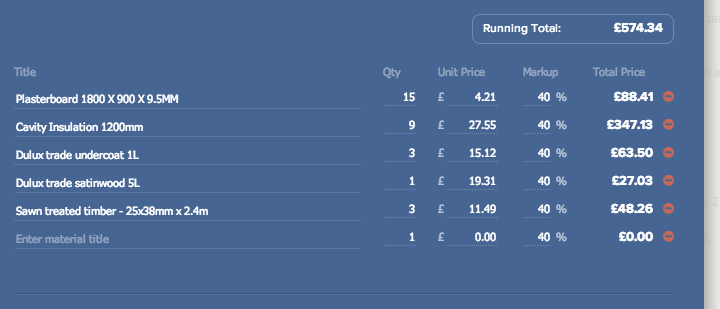 You can also set your own default markup % in your settings:
You can also set your own default markup % in your settings:
- Visit your Settings (the cog at the top-right of the screen)
- Select Materials from the left-hand menu
- Enter the % you usually use to markup your costs
- Click Save Settings
Your default markup % will then be applied to any materials you add (unless you choose to change the percentage)
Invoice for materials
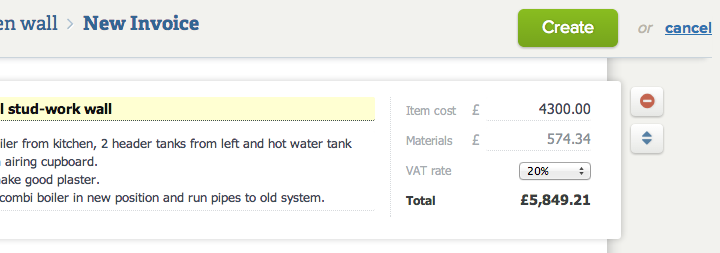 We’ve also extended your materials list so you can use them in your invoicing, too. Just like materials when quoting for work, you can now:
We’ve also extended your materials list so you can use them in your invoicing, too. Just like materials when quoting for work, you can now:
- Keep track of the materials you’re invoicing for
- Display those materials on your invoices – as a full breakdown or as an overview
- Calculate a running total for your materials
- Easily add markup to the materials you’ve used
- Quickly add materials that you’ve used before – from quotes or invoices. Just start typing and then select your item or material.
Let us know what you think…
We’re very proud to listen to our users and build new features based on what you need to work smarter. We’d love to hear your thoughts on these changes – or any other changes you’d like to see! Get in touch from within YourTradebase (click the green help tab to email or live chat with us) or email us at helpdesk@yourtradebase.com
New in YTB: Log invoice payments and create receipts
22 June 2014
If you ask for deposit payments or send customers receipts, we’ve got a couple of exciting new features for you.
We’ve just launched invoice part-payments and easy customer receipts.
Logging payments for invoices
If you receive part-payments for the invoices you send out, we’ve made it easy for you to log those payments against your invoices.
View any invoice that you’ve sent and you’ll now see a payment summary; what’s been paid and what you’re owed.

To log a payment, simply click the ‘Add a payment’ button, and enter an amount, payment date and any notes you want to keep about the payment.
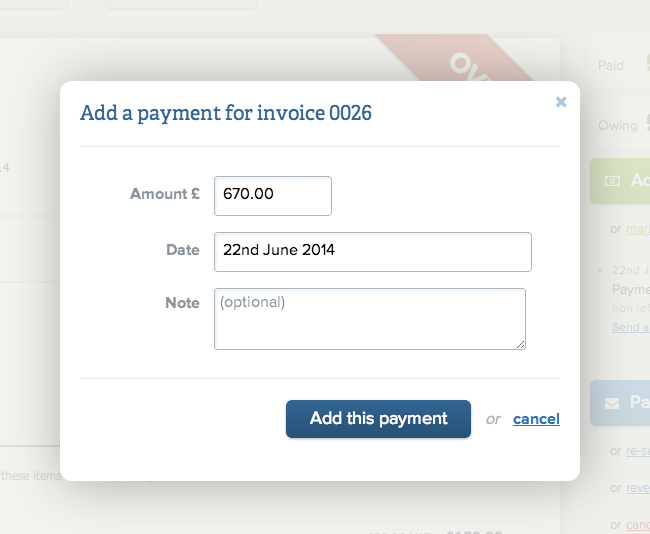
All paid!
Once an invoice has £0.00 owing, it will automatically be updated with a status of paid.
If you’d like to quickly mark an invoice as fully paid, click the ‘mark invoice as fully paid‘ link. A full payment will be logged for the invoice.
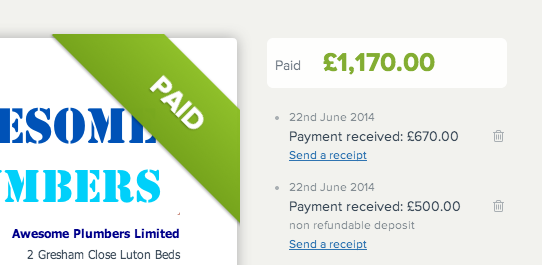
Seeing what you’ve been paid for invoices
Any payments that you log will be displayed underneath your payment summary, with the date you logged and any notes you added.
You can remove payments if you need to by clicking on the trash can alongside each payment.
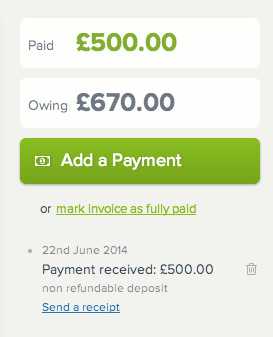
Creating receipts for payments received
Need receipts for your customers? Easy!
Log a payment against the relevant invoice, click ‘Send a receipt’ and we’ll create a payment receipt for you to easily send to your customer.
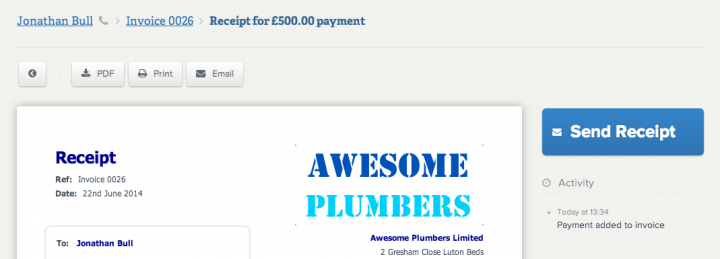
Sending receipts to your customers
You can print in your browser, download to PDF or email your receipts directly to your customer.
You can customise your email messages for receipts by visiting settings > email templates > updating receipt templates

Try it for yourself…
We have plans to add more features and reports to receipts and payments, but if there’s something you think YourTradebase could make easier when dealing with payments and receipts, email us and we’d be happy to hear what you need.
Contact us or live chat with us from within the app (just click the green ‘help’ tab), or email us at helpdesk@yourtradebase.com.
Sign in to YourTradebase to start logging payments received and sending receipts to your customers, or sign up for a free account.

New in YTB: More settings to sort your paperwork your way
4 June 2014
We’ve just released some updates aimed at giving you more control over and to make it easier creating and managing your paperwork the way you want it.
More settings
We’re given the settings a lick of paint and added some new sections to make it easier for you to find and configure YourTradebase.
Click the ‘Settings’ cog at the top-right of your screen to see the changes.
Set default text for your quote introductions.
Stop re-typing your quotation introductions and set yourself a template that’s automatically entered whenever you start a new quote.
Go to settings > Quote settings to enter your default introduction text.
Set invoice due dates
We’ve added due dates for your invoices, so you can set the payment terms and show the due date on your invoices.
Go to settings > Invoice settings and enter the number of days before each invoice is due in ‘Default number of days before invoice is due’.
Whether you offer 7, 14 or 30 day payment terms, this setting will automatically adjust your invoice due date by the number of days you enter.
If you require immediate payments for your invoices, then leave this as 0 and the due date will be set to today.
Set the text for your email messages
If you find yourself changing your email message each time you send an email, then setting a default email message will save you more time.
Go to settings > Email templates to enter default text for both quote and invoice messages.
You can also enter {{customer}} into your messages and your customer name will automatically be entered in it’s place when you send an email.
What invoices are overdue?
If you choose to set a due date for your invoices, we’ll show you how much is overdue right on your dashboard.