What's new in YourTradebase?
Change the titles of your quotes and invoices
8 October 2016
Do you want to send a proposal instead of a quotation? How about a sales invoice or credit note rather than an invoice?
You do? Then we’ve got some good news!
You can now select from different titles for your quotes and invoices – or even choose to add your own title to suit your needs.
Changing the title of your quotes and invoices
Selecting a new title is super easy: just create or edit your paperwork and use the drop-down menu to choose your title.
You can choose from our selection of titles, or choose a title that you’ve added yourself.

Adding your own title
If you need something different from our preset titles, you can add your own title from your settings menu… here’s how:
- Visit your ‘Settings’ > ‘Quotes’ (or ‘Invoices’) page
- Enter your new title in the ‘Default Quote Title’ field
- Click ‘Save changes’
That’s it! You can now choose your new default title whenever you create a new quote or invoice.
We hope you find choosing a title for your paperwork a helpful addition to YourTradebase 🙂
Say hello to our new, faster servers
15 September 2016
Growth is great for us – growing the number of happy customers using YourTradebase makes the hard work worthwhile, helps us pay the bills and keeps us moving forwards.
But growth can also cause some pain; as we serve more customers, our server infrastructure – the foundation that YourTradebase is built on – needs to support the weight of more users, more paperwork, more jobs, more emails, more data.
That growth pain was causing slow page loads for our customers, and so we had to put that right.
So these past 8 weeks we’ve been working hard to solve this problem and move to new, faster, larger servers that can better support our growing customers. We’re delighted to announce our hard work has paid off…
YourTradebase has a new home that’s faster, more scalable, more reliable, and more secure.
The move was completed last weekend with minimum disturbance. We moved over 7,000 customers and over 100,000 quotes and invoices to our new servers on Saturday night with just an hour or so of downtime.
We’re proud of our team for their hard work, and want to say thank you to our customers for your patience whilst we completed this important update.
There are more upgrades planned over the coming months, but in the meantime, we hope you find the new YourTradebase a faster, more pleasant way to work 🙂
The All New YourTradeBase on Mobile
10 August 2016
Announcing a completely new look for YourTradebase on your mobile device.
Working on the go is an important part of running your own service business, so it’s vital that it’s easy, quick and intuitive.
That’s why we’ve completely re-designed YourTradebase on mobile to make running your business easier and quicker.
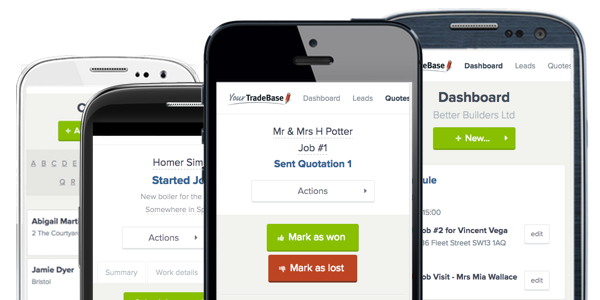
What’s new?
- Everything! We’ve given every screen a design overhaul and more than just a fresh lick of paint: every button, action, and detail has been re-worked to make working on your mobile more enjoyable.
- Schedule work on the go. Schedule and manage work for you and your team from your mobile, and send visit confirmations to your clients… wherever you are.
- The power of YourTradebase on desktop, only in your pocket. We’ve ensured that everything you can do on YourTradebase from a computer can now be done from your mobile phone.
- Find what you need… quicker! See your customer and job details at a glance.
- Work faster. we’ve worked hard to ensure that YourTradebase on mobile is quicker and more responsive.
Take a look for yourself…
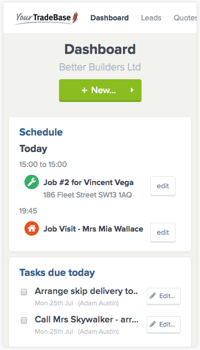
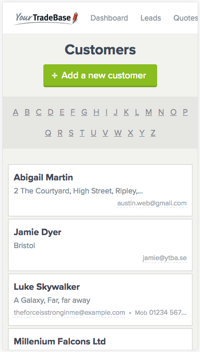
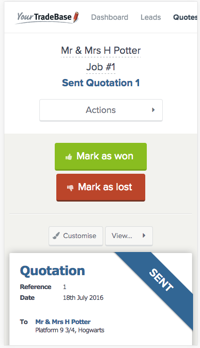
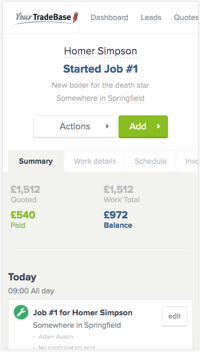
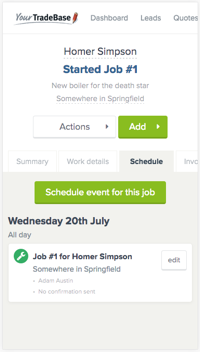
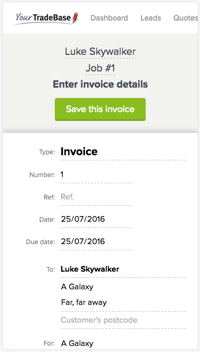
Try it today!
YourTradebase on mobile is live and ready for you to use right now.
Sign in to YourTradebase on your mobile and try it for yourself 🙂
Assign work to your team
10 May 2016
Need to manage your team schedule or assign work for your field team?
Our latest update allows you to do just that – here’s what’s new…
Introducing: Field staff
Add field staff to your team in YourTradebase job management software, then schedule and assign work to them. Your field staff can then sign in and view only the work you’ve assigned them.
Field staff can see their assigned work details, who the customer is, and the relevant job sheet. But, won’t see any prices and can’t create paperwork.
Keep your team organised and on-schedule.
Assign work to field staff
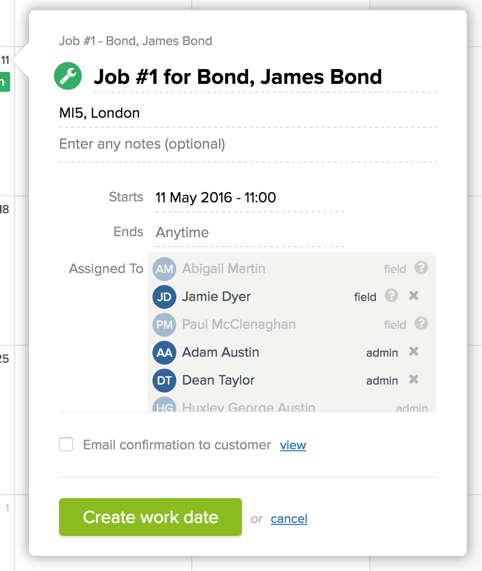
Select which field staff members should complete work or attend appointments.
Manage work schedules
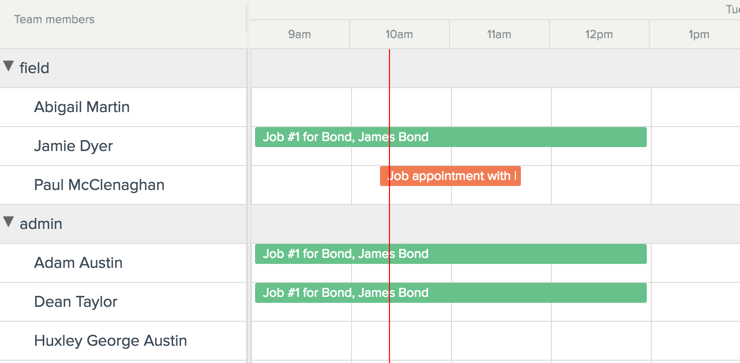
Schedule work and see what your team has on.
Field staff schedule and job sheets… in their pocket!
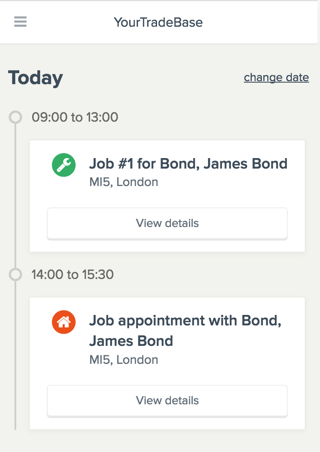
Field staff sign in on their mobile to view their schedule, work details and job sheets – wherever they are.
Field staff can’t see any prices or payment information for jobs they’re assigned to.
And there’s more to come.
Soon, your field staff will be able to upload images and write job notes whilst on-site… stay tuned!
Get your field staff started today
Start adding your team members today – just visit your Manage team settings to invite them to your account.
You can add as many field staff to your account as you need – for just £2.50 per month per field staff.
Learn more…
Take a look at how field staff work in YourTradebase with our field staff help guides.
Want to find out what can field staff view in your account? Take a look at our guide to field staff permissions.
A fresh UI update…
8 February 2016
We’ve been very busy so far in 2016, with a number of improvements to make running your service business even easier.
Here’s what’s new:
All-new page interface
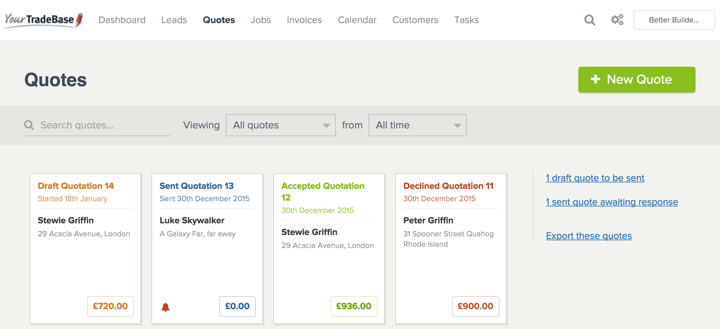
We’ve given the main sections in YourTradebase – leads, quotes, jobs, invoices, customers, and tasks – a visual makeover to make them cleaner and easier to find what you’re looking for.
We’ve also introduced an all-new ‘Actions’ button; presenting you with right actions at the right time.
Here’s the new action button in, er, action…
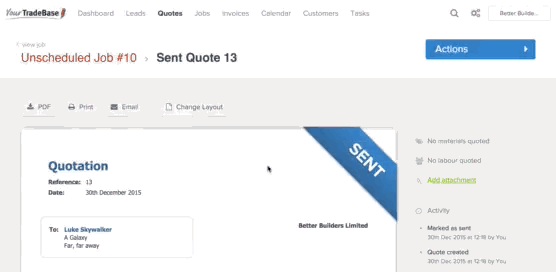
Faster search, better find
Finding things in YourTradebase should be easier than it is. Well, easier than it was. We’ve rebuilt the main sections so you can now search and filter in real-time.
Just start typing what you’re looking for, or select the type of items you want to view, and the page will update in seconds with relevant results.
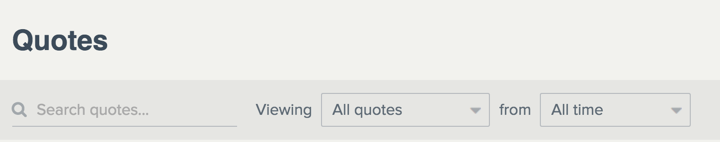
Track labour time in minutes
Hours or days not enough for you? Not a problem, you can now track your labour time down to the minute and quote or invoice ultra-accurately for your time.
Just select ‘Minutes’ from the drop-down option when adding labour to your quotes and invoices. Learn more about adding labour to your quotes…
These updates are ready for you to start using today. Just sign in to YourTradebase and try them for yourself.
Template your emails with attachments
6 November 2015
Always attaching the same files over and again when you email a quote?
Forever changing the subject when emailing invoices?
What you need is more control over email templates… and now you have it!
We’ve just completed a major upgrade of email templates in YourTradebase, and we’re sure it’ll speed up the way you send personalised emails to your customers.
Your email templates now allow you to:
- Template your email subjects
- Use tags to add dynamic content to your emails. What’s a tag? Well, enter {{customer}} into your template and your customer name will automatically be inputted into the email before it’s sent. There are lots of tags for you to choose from. Learn more about using email tags.
- Attach files to your email templates. If you’re always attaching the same files for every quote, invoice or visit confirmation you send, just add the file to the template and you wont have to upload it every single time you want to send an email – it’ll be there waiting for you to click send!
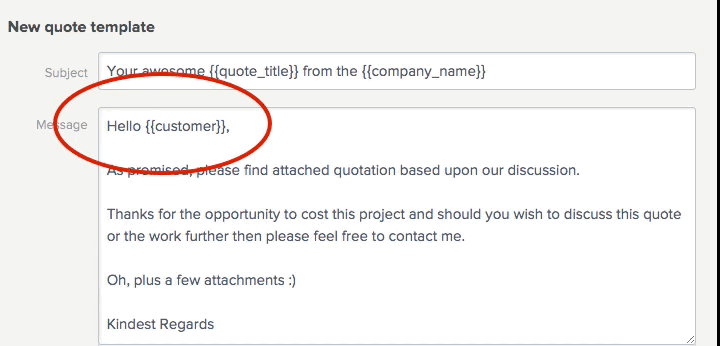
Email templates are live and ready for you to use today.
Visit settings > email templates to start customising the emails you send or read more about how email templates work and how to set them up.
Inviting new users to your account
28 October 2015
You can now invite new users to access your YTB account, from your business partner or secretary to staff members, thanks to our just launched ‘invite a new user’ feature.
Now anyone who needs to update your account, or see an overview of outstanding actions and invoices and so on, can do so simply by accepting your invitation. Perhaps your wife, husband or partner looks after your admin? You can now invite them as a new user, for only £5 a month.
Each new user has the same access to your account as you but for added security they can’t add or remove other users, change your billing settings, or cancel your account.
For more information read our Help Guide.
Personalise your emails with an email signature
27 October 2015
We’ve got a small update that delivers big results to your professional image today: email signatures are now live in YourTradebase.
Each user in your account can easily setup their own email signature with as much – or as little – information and contact details as needed.
Email signatures are then automatically included at the bottom of your email messages.

Adding an email signature not only looks professional, it also reduces the chance your email message might be perceived as spam.
Short email messages with no name/contact address can often be seen as potential spam or junk by email clients – so adding an email signature can help.
Customise your email signature today.
Your customers can view and accept online quotes
26 July 2015
We’re delighted to announce that you can now share your quotes with your customers, online.
Your customers can now view their quotes, ask questions, leave comments and accept or decline it – right from their browser or on their mobile.
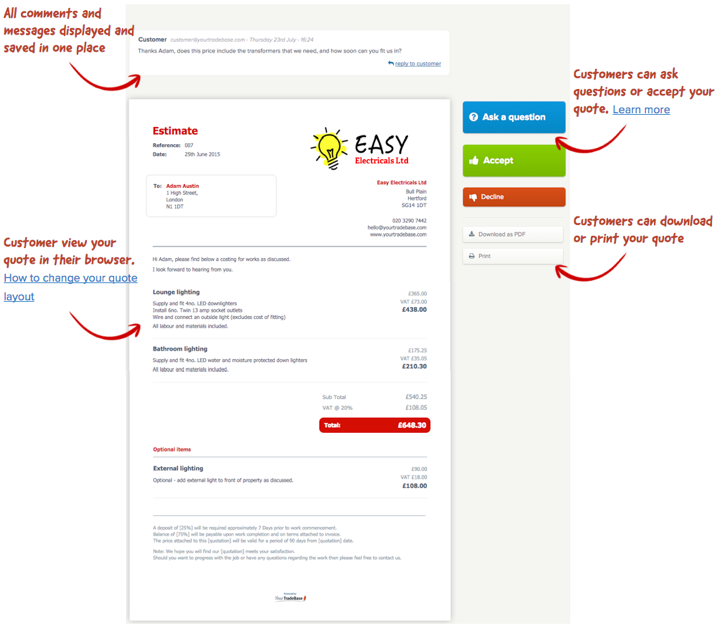
Here’s what online quotes bring to you and your customers:
Customers view and accept quotes online
When you send a quote – or estimate – to your customer, you can now choose to include a link so your customer can view the quote online, in their browser.
Customers can:
- View your quote
- Accept (or decline) your quote
- Download or print your quote
- Ask questions about your quote
If your customer accepts your quote, or asks you a question, we’ll send you an email to let you know and flag any unread messages for your quotes on your dashboard.
We’ll also let you know when your customer views your quote.
You can preview your quote before you send it, and change the layout and what’s displayed to your customer. Your customers view your quote they way you want it.
Customers ask questions and comment on their quote online
Your customer can ask questions and leave you comments from the online quote.
All comments – and your replies – are displayed on the quote page so you and your customer have a record of all your conversations.
All email messages and replies are saved
All your customer messages – and your replies – are saved in one place on the quote so all your discussions can be viewed at a glance.
No more hunting around for email messages or trying to remember who said what…
We’ll let you know about any new, unread messages on your dashboard and via email.
Learn more about online quotes in YourTradebase
Read more about how online quotes work →
Better Material Costing
28 June 2015
Costing and managing your materials in YourTradebase just got a lot easier.
We’ve just launched an upgrade for materials, which includes: improved material searching and saving, material categories and bulk material editing.
Improved material search
Got a big list of materials to choose from when pricing work? Our improved material search will help you find and calculate costs faster.
Try searching and filtering your materials within the materials panel by clicking the ‘Search your materials list‘ button.
You can search your material list and filter by categories and brands.
Clicking a material adds it to your material costs.
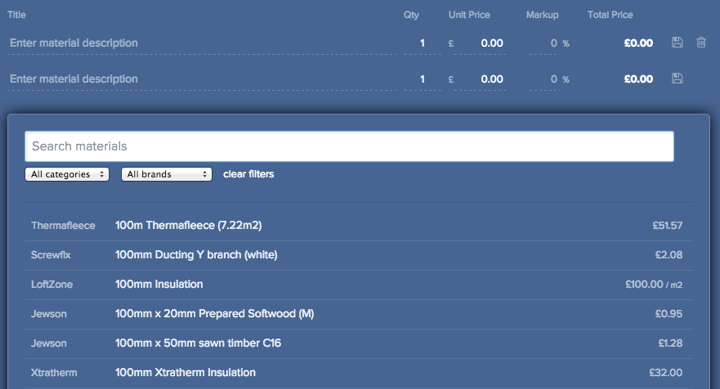
Choose which materials to save
If you want to save a material cost that you’ve added to a quote or invoice, just click the new ‘Save‘ icon for that material.
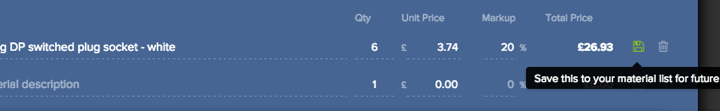
Saved materials are added to your material list and available to select quickly when pricing work in the future.
Categorise your materials
Add and manage categories for your materials to filter searches and ensure you’re including all the correct materials in each job.
Setup your own material categories in settings > materials then assign categories to your materials.
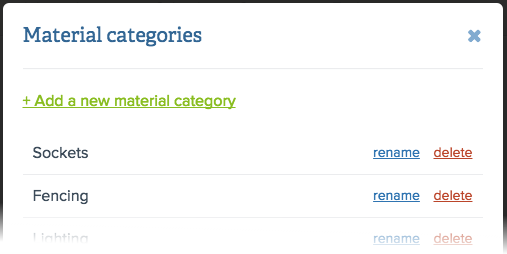
Edit your materials in bulk
Want to quickly change a lot of materials, categorise your materials or increase material markups? Our new bulk edit feature allows you to manage lots of materials in one go.
To start updating your materials in bulk, go to settings > materials and click ‘Edit all materials in bulk‘.
You can change descriptions, prices or add brand and categories to as many materials as you need. Just make your changes and click ‘Save changes to materials’ when you’re done…
You can even choose to update the markup for lots of materials in one go or adjust the price by checking the relevant materials and selecting an option from the menu that appears.
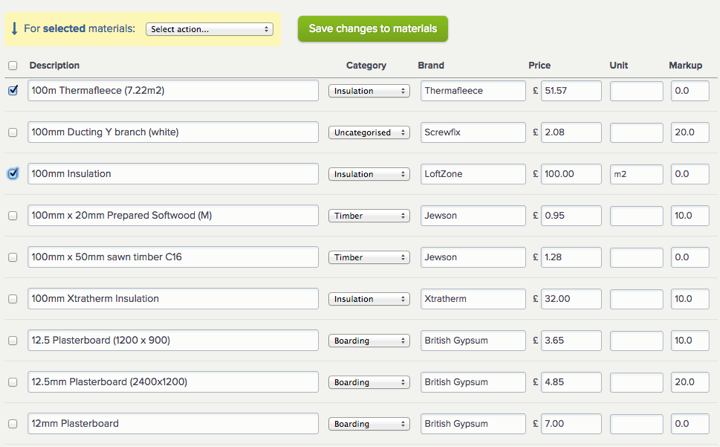
Duplicate and copy quotes and invoices
29 April 2015
Duplicate your paperwork with the new ‘Copy’ function for quotes and invoices.
To start copying your paperwork, click the ‘more‘ button from any quote or invoice (you’ll find it next to the ‘edit’ button), and click ‘Copy‘
Select who the customer of the duplicated quote or invoice is and all the paperwork details will be copied over for you.
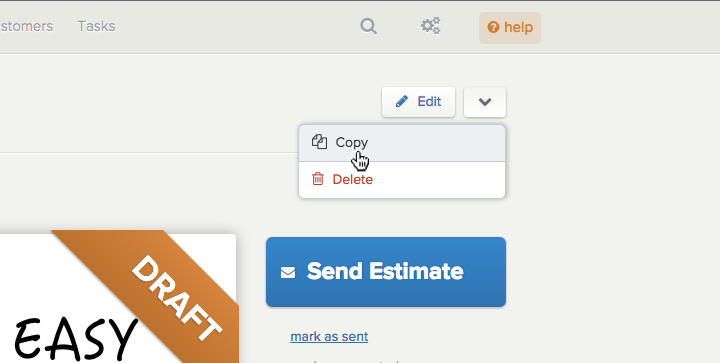
Paperwork copying is available now from YourTradebase.
Set your ‘from’ and ‘reply-to’ address for emails
27 April 2015
Send emails and customise the ‘from’ name, and which email address your customers ‘reply-to’.
Available to change now from the Settings > Emails settings menu
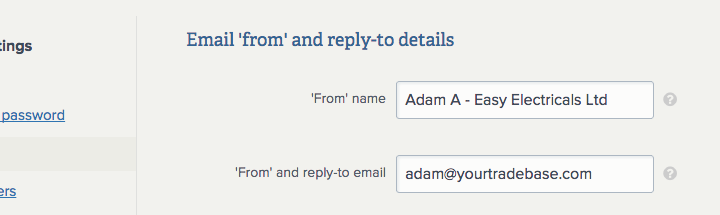
The ‘from’ name displays in your customers mail client when receiving emails from you.
Use the ‘reply-to’ address to change where emails send to when customers click ‘reply’.
Getting too many emails? You can now choose whether or not to send a copy of your emails to yourself.
We’ll remember your choice and use it the next time you send an email.
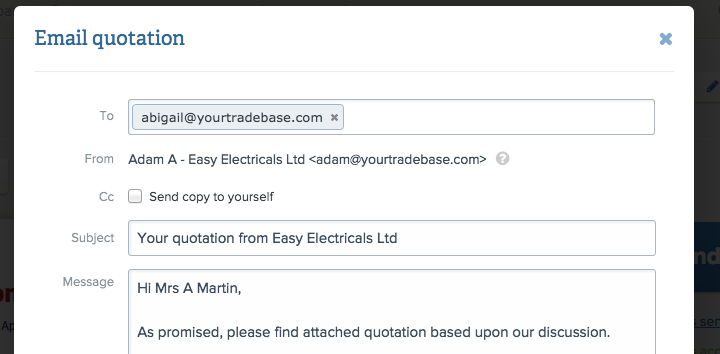
Happy emailing!