Your clients deserve a fantastic experience when viewing your messages, quotes and invoices, and so we’ve refreshed the look and feel of our client portal area to deliver a better client experience.
We’ve made big changes to simplify the client portal – especially for mobile devices. Here’s what’s new:
Better messages
It’s now clearer for clients to view conversations and messages about their paperwork and events, with easy-to-find buttons to view their paperwork or reply to the message.
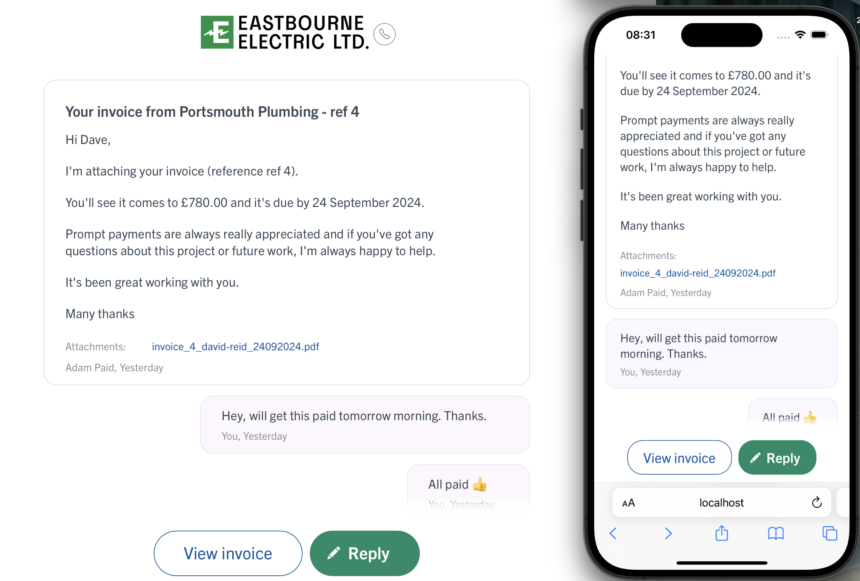
We’ve simplified the message box for clients, and we’ll continue to let you know via in-app notifications and email when clients send you a message.
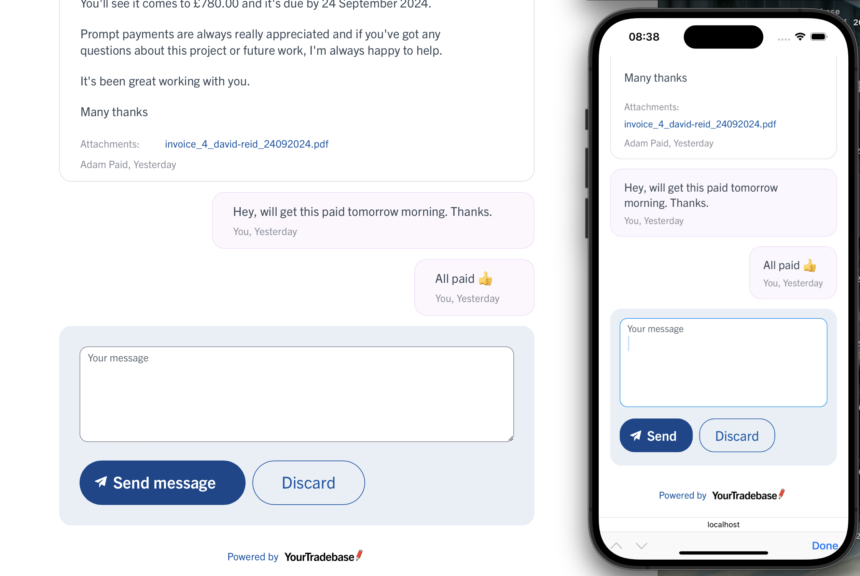
Simpler paperwork
Paperwork has been simplified with everything just a click – or tap – away. Clients can accept quotes or pay invoices with a clear, easy-to-find button, or easily navigate back to their messages.
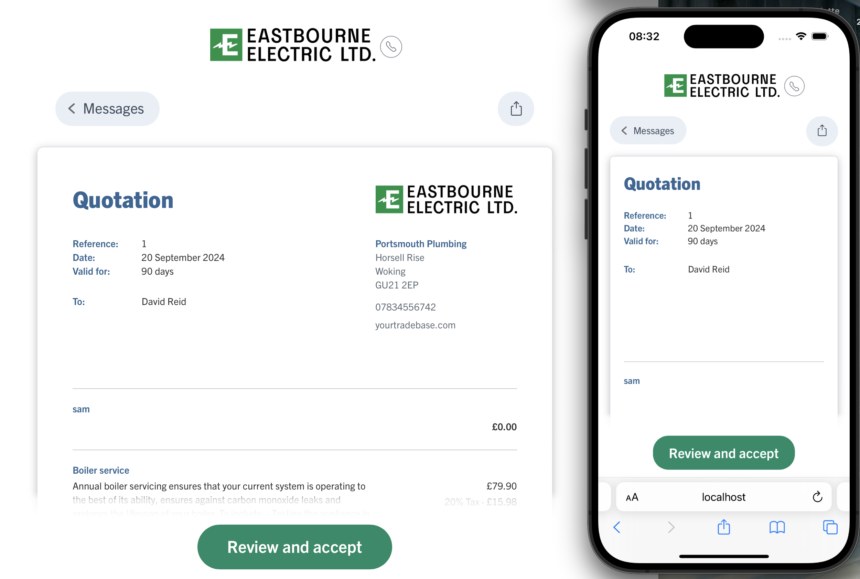
Faster contact
We’ve added your company contact details to the top of every screen in the client portal.
When a client clicks the phone button, we’ll show them your contact details (based on Settings > Company details) along with quick-action buttons to:
- call you
- email you
- view your website
- view your address on a map
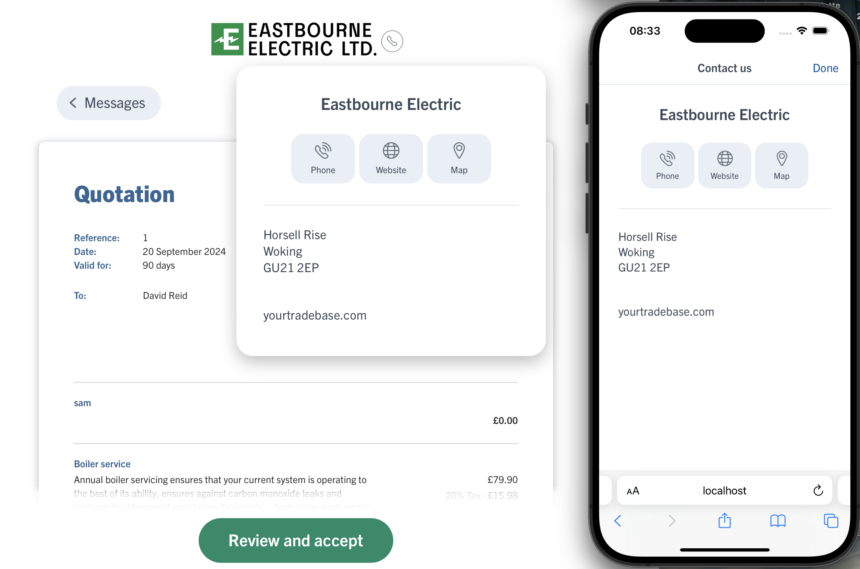
You can see the changes for yourself via any quote or invoice – select Actions > Preview as customer and see what your client experiences.
We’ve got more updates and improvements planned for our client portal area over the coming months… we can’t wait to share them with you and your clients!

